Bloquear atualizações para windows 11
How can I block the Windows 11 update only and still receive Windows 10 updates?
I have found that you can create a local policy to block the Windows 11 update and wanted to confirm if this is the correct way to block the update but still continue to get Windows 10 updates? What I found is below and I am just making sure this is correct before I make these changes.
Press the Windows Key + R, to open the Run dialogue box.
– Type in gpedit.msc in the Run dialogue box and press the Enter Key. This will open up the Group Policy Editor.
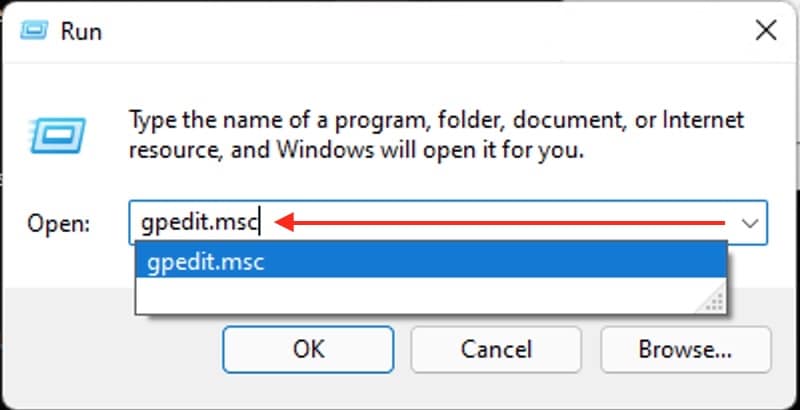
Make your way to Local Computer Policy > Computer Configuration > Administrative Templates > Windows Components > Windows Update > Windows Update for Business
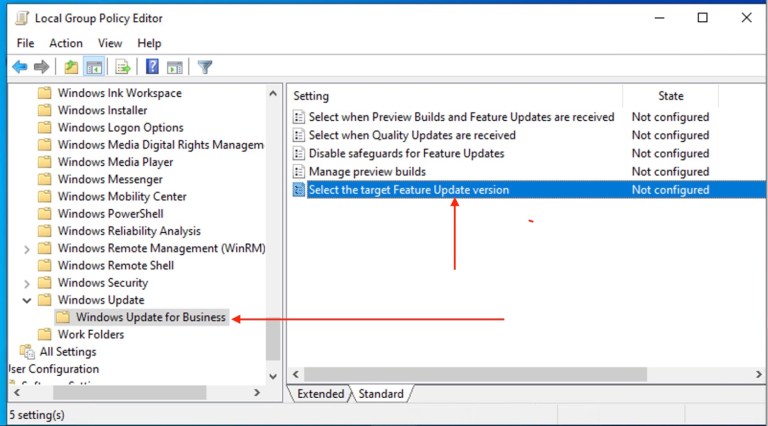
Double-click on “Select the target feature update version”
– Set the policy to Enabled
– Type 21H1 into the field
– Click on “Apply” if you still wish to play on the page else,
– Click “Okay” on the fly as shown below.
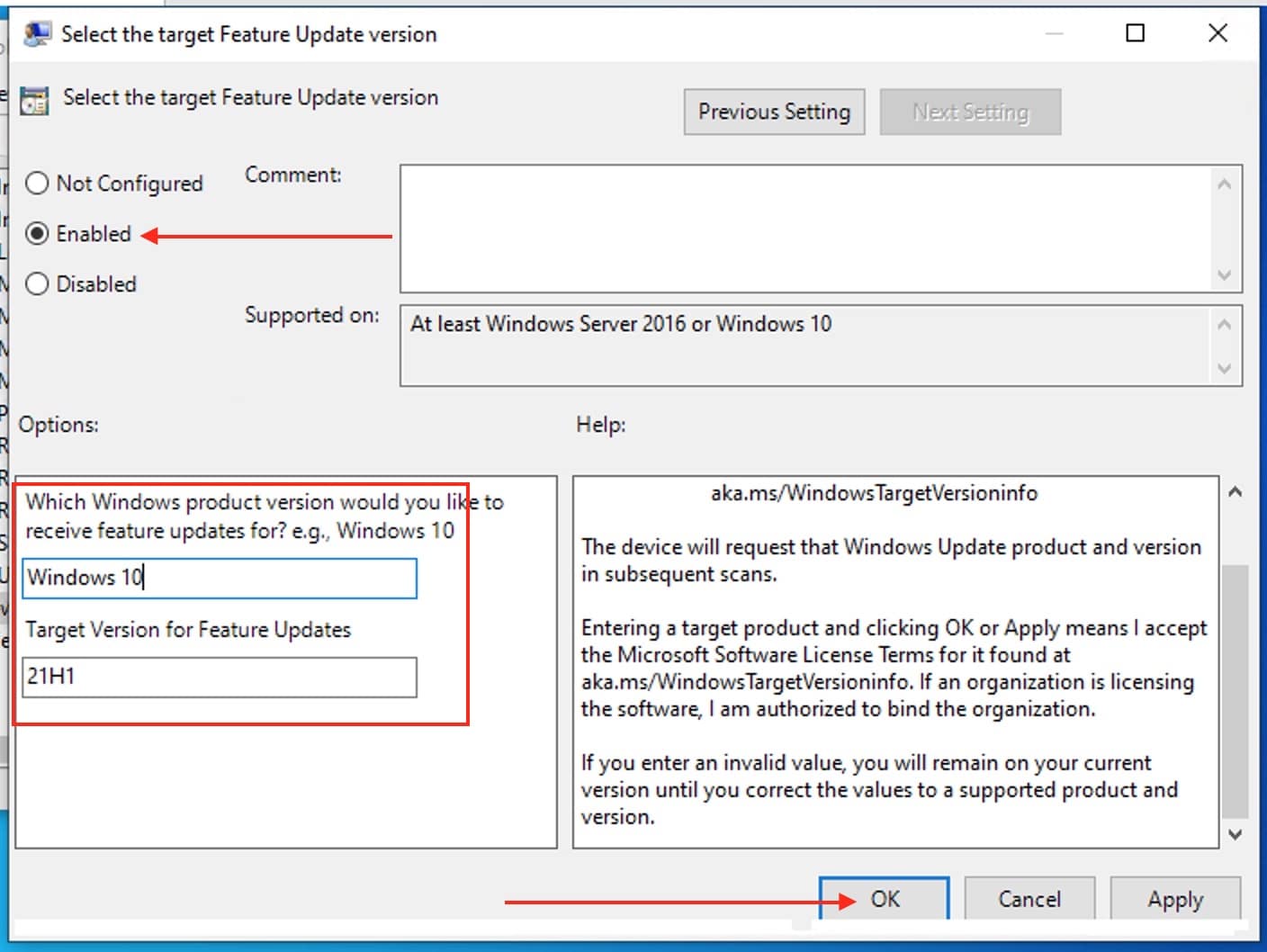
Close the Group Policy Editor, and then run the gpupdate command in CMD.
Also is there a way to schedule the Windows 10 updates to occur on a certain day at a certain time for example(3rd Tuesday of the month at 7PM)?
I am seeing something about a local policy for this as well but the schedule options here don't seem to allow me to be as specific as I want. Seems like it is more of a weekly thing and I can't set the time I want it done.
Thanks!
You should use 22H2....
https://learn.microsoft.com/en-us/windows/release-health/release-information
